Speed Enhancement
Instantly improves your website’s performance by caching 301 redirects directly in the .htaccess file. This reduces server load and accelerates page load times, ensuring a seamless user experience.
Instant 301 Redirection is a WordPress plugin that generates HTTP 301 Redirect directives for your site’s .htaccess file. By caching HTTP 301 Redirect Requests in the .htaccess file, this plugin, combined with a popular WordPress caching plugin, will make your site lightning fast. Just set and forget.
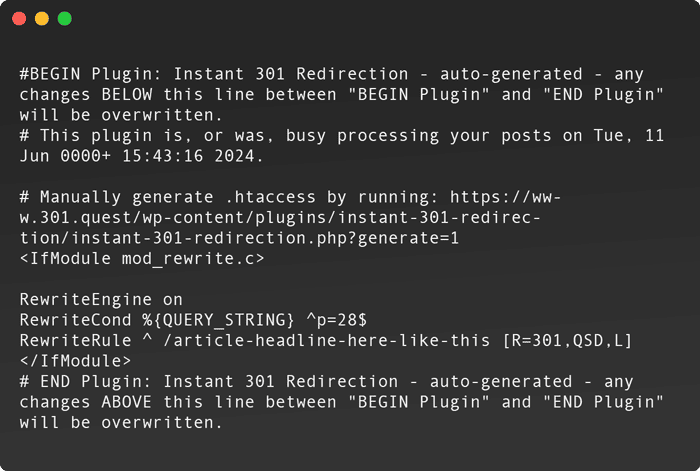

This plugin is designed to generate HTTP 301 redirects for your WordPress site’s .htaccess file, ensuring that your site remains fast and efficient. The HTTP 301 redirects, when used with a popular WordPress caching plugin, will significantly enhance your site’s performance.

If you have a brand new WordPress installation, then just sit back and enjoy. This plugin will take care of the rest, automatically keeping your .htaccess file updated with HTTP 301 redirect directives for your site’s posts.
If you have an existing site with many posts, then please see the section “Manually generate .htaccess file” below, to finish setting up your site with this plugin. Alternatively, you can repeatedly save one of your existing posts, until the .htaccess regenerate process has been automatically completed.
You can confirm the contents of your .htaccess file, after you have installed and activated this plugin.
To undo the effects of this plugin, simply uninstall the plugin, and remove the auto-generated section in your .htaccess file.
To force this script to generate the .htaccess file:
Have a look at our plugin’s frequently asked question section – we don’t offer direct one-on-one support but feel free to leave a comment on the support page – we will help where we can.
Yes, this plugin is free to use. The source code is available for you to examine what the plugin does and how it works.
As we offer this plugin free of charge we do not offer support at this point, but feel free to use plugin support on the WordPress repository.
You can confirm the contents of your .htaccess file after you have installed and activated this plugin.
Edit wp-content/plugins/instant-301-redirection/.htaccess and add directives to allow direct access for calling the plugin file. Visit https://example.com/wp-content/plugins/instant-301-redirection/instant-301-redirection.php?generate=1 (replace example.com with your domain) in your browser.